- Admin
- Aug 01, 2024
- Agency
Xbox Game Bar : Unlocking the Power of Xbox Game Bar: Your Ultimate Gaming Companion
The Xbox Game Bar is a versatile and powerful tool built into Windows 10 and 11, designed to enhance your gaming experience without interrupting your gameplay. Whether you’re a casual gamer or a dedicated streamer, the Xbox Game Bar offers a range of features to make your gaming sessions more enjoyable and efficient.
Getting Started with Xbox Game Bar
To open the Xbox Game Bar, simply press the Windows key + G on your keyboard while playing a game. This brings up the Game Bar overlay, giving you quick access to various functions without needing to leave your game.
Key Features
-
Screen Capture and Recording
- Capture Screenshots: Easily take screenshots of your game by clicking the camera icon or pressing Windows key + Alt + PrtScn.
- Record Gameplay: Record your gameplay by clicking the record button or pressing Windows key + Alt + R. You can also capture the last 30 seconds of gameplay by pressing Windows key + Alt + G.
-
Performance Monitoring
- Keep an eye on your system’s performance with the Performance widget. Monitor your CPU, GPU, and RAM usage in real-time to ensure your game runs smoothly.
-
Social Interaction
- Connect with friends and fellow gamers through the Xbox Social widget. Chat, join parties, and see what your friends are playing, all without leaving your game.
-
Customizable Widgets
- The Xbox Game Bar is highly customizable. Add, remove, and rearrange widgets to suit your preferences. Access the Widget Menu to explore all available widgets and tailor your Game Bar experience.
Advanced Tips
- Background Recording: Enable background recording to automatically capture your gameplay. This feature ensures you never miss a moment, even if you forget to start recording manually.
- Audio Controls: Adjust your audio settings directly from the Game Bar. Control the volume of your game, chat, and system sounds without leaving your game.
- Streaming Integration: Stream your gameplay to platforms like Twitch and YouTube directly from the Game Bar. Share your gaming moments with the world effortlessly.
Conclusion
The Xbox Game Bar is an essential tool for any gamer looking to enhance their gaming experience. With its wide range of features and easy-to-use interface, it provides everything you need to capture, share, and enjoy your gaming moments. So, the next time you’re in the middle of an epic gaming session, remember to press Windows key + G and unlock the full potential of the Xbox Game Bar.
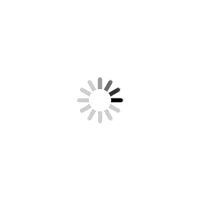



Share on